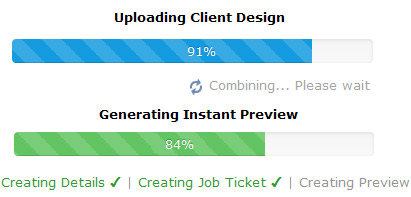A successful file with fold over bleed is needed.
Correct design specifications must be used for automatic printing. If you are unsure how to create a file suited for automatic wholesale printing, please watch our handy videos.
How it works - upload to print banner signs in just 3 easy steps!

1. Easy Template Maker
Input your customer dimensions using our Easy Template Maker, generate and open in Photoshop, overlay your designs and flatten. Save as Photoshop PDF.
![]()
2. Upload your Photoshop PDF
Upload a Photoshop PDF and your design is instantly placed into the printing queue, set for grand format printing and a preview is generated.
![]()
3. Preview and Inspect
An instant preview appears showing you the details of your order and any sewing positions for your pole pockets, hem etc. The Instant Preview is your online proof that you can email or forward to your customer or manager or approve and pay.
![]()
February 2026 Now used over 15,256 times...
"You can use it too! FREE"


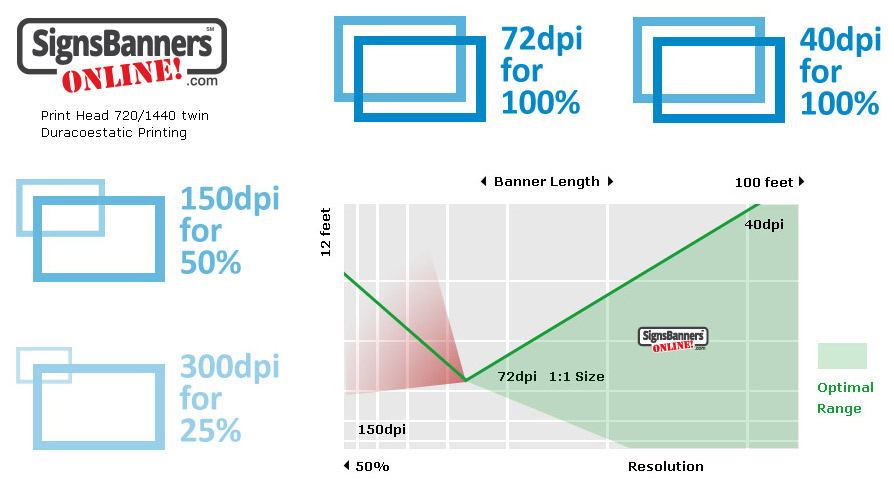
 Graphic Hems
Graphic Hems
 Start with a
Start with a