Ready to order? Use these info panels
Do-It-Yourself orders. You will need a graphics program such as Photoshop.
We use and recommend Adobe Photoshop for setup, creation and outputting a high quality pdf print file. Then our clever system pre-flights successful setup, it's meta-data, option-size-data, color-data, material-data etc and transmits orders directly into the printing queue.
Photoshop meets all criteria to make a banner print ready file. This topic has Do-It-Yourself Video Help here.
mmm? I'm not sure
If you are not able to create full size, high quality graphics for large format printing we recommend you hire a designer or graphic agency capable of using the correct manufacturing templates or use our Let Us Design services here.
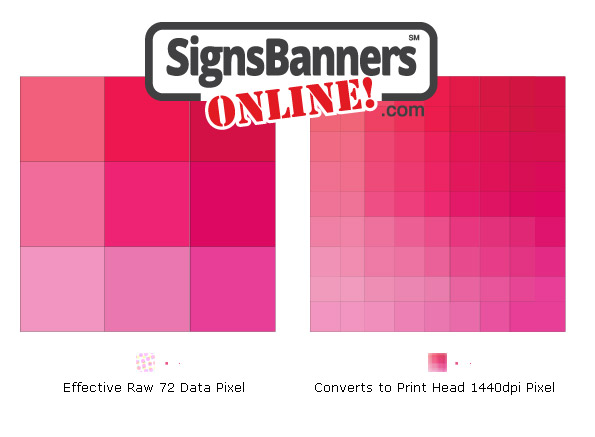 72dpi is best for banners and billboards
72dpi is best for banners and billboards
Banners and billboard filesize's become very big very fast AND resolution is the secret. Most billboard companies print at 40dpi, we recommend and use 72dpi.
"At the printhead, software converts each 'color data block' to a higher resolution." This means you can design files 1:1 size.
All the work you see at our Images Galleries are printed 72 dpi files.
At the printhead, the data is converted to 1440 TRUE DIGITAL (higher than 300dpi) DURACOESTATIC = Twin pass 8 head printing Outdoor Ink Printing
Change what you know Designers have learnt that higher resolution = higher quality. This is only valid for plate/film based printing such as LITHO, Offset etc. Modern digital printing machines with HEAD technology do not work with such theories. The difference between digital printing and traditional methods such as lithography, flexography, gravure, or letterpress is that there is no need to set art printing plates in digital printing. At the printhead, software converts each color data block into a higher resolution - we make banners via square footage... so make your file 1:1 size @72 dpi for the best result.
Other terms such as Retina Display, 300dpi, 1200dpi, 720dpi... read more
.ai and other Vector files
Yes. You can use vector files however, they may not include adequate meta-data inside their file for successful instant preview (Such as set artboard constraint).
We recommend you place your vector into a correctly sized manufacturing template and flatten for upload.
Also see: How to resample-images UP video which shows why (re: .ai vector logo) placed logos are better.
Professional Designers -Tip: IF you place .ai .cdr or .eps vector into your file... Yes, we do accept non flattened files however, we do not automatically rasterize NOR do we install or search fonts. Beware vector blends. Beware smart objects that require association. Beware layer bloat. Beware linked files. Be mindful of max 148mb filesize my young padawan.
Yes you can use other graphic software extensions IF THEY ALLOW FULL SIZE output in HIGH QUALITY PRINT SETTINGS
March 2026 Filetypes No.1 choice is Photoshop 72dpi - Why?
| Photoshop PDF | Rasterize/Convert all fonts curves. Resolve any Smart Layers. Color Mode CMYK. Flatten. Save as Print PDF. | ✓ |
Number 1# .pdf |
Use Photoshop PDF High Print Quality settings. |
✓ |
| Other | Some graphics suites may not include adequate metadata for instant printing or may fail pre-flight checks. We recommend you supply Photoshop PDF or; | ✓ |
.psd, .psb, .eps, .jpg, .png |
Photoshop files that are 'background'. Do not supply multi layer or 'update element' when opened. Always Flatten. | ✓ |
.tiff, .eps |
If you traditionally use .tiff, please now convert to .png (all color information is retained and the filesize is significantly reduced. .png has no dimension limitations. | ✓ |
Vector |
Illustrator/Corel. You may supply .ai or .eps (including placed .cdr) vector files, however these may fail pre flight checks if proportions or metadata is not correct. Vector blends are disregarded. We suggest you place your files inside a Photoshop file and flatten. | ✓ |
| Unsuitable | ||
Tiny website pictures |
Banners, Flags and Displays all REQUIRE LARGE SETUP with big imagery. Small website images will not hold clarity. | ✗ |
.indd, idml |
InDesign. InDesign is primarily for paper products, catalogues etc. InDesign is also dimension restrictive. Please open in Photoshop and Save As print quality CMYK PDF with all embed elements. Flatten to conclude. | ✗ |
Vector |
DXF, CAD and other vector machine files are not suitable. If you convert to .bmp this will result is a filesize that is unstable for digital printing. Please convert to Adobe product PDF suited for High Quality Print. Non-Flattened files may fail. | ✗ |
.bmp, .pub, .docx, .pptx or other desktop publishing formats. |
Paint. We are not able to accept Paint images, Powerpoint, Publisher etc. Large banners and signs typically use large filesizes. Generic 'non graphics' programs do not auto upload to print. | ✗ |
| Templates | ||
Templates |
We have created a table of Default Templates matched to our Economy PRESET products that you can download Free! Nb: These are only suitable for SBO shop products. | ✓ |
Do not use Desktop-Presentation-Publishing low-res applications.
Do not use files or pictures setup for paper sizes - they are too small.
Remember, we are manufacturing huge billboards and banners for you so your setup needs to be high quality.
For best results, you'll need to create your graphic at full production size or let us do it for you. If your publishing application is Word, Paint, Publisher, .indd or similar it will not generate suitable files.
Let us inspect pre-order. Send your non print ready files here. We will inspect the quality of photos, logos and texts for you.
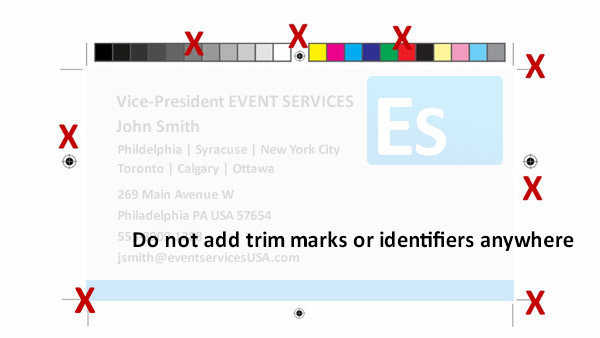
Dont use SIDEBAR Information
When designing your banner signs, displays and printing, use the Easy Template Maker to obtain the correct artboard size.
We use digital printing processes WHICH do not rely upon trim marks, color bars or sidebar information. DO NOT EXTEND any element or other past the manufacturing size. If you place sidebar information inside or outside your artboard area it may cause the file to print disproportionally.
PRE-order. FAQ's Frequently Asked Questions List. Lots of helpful answers and solutions, it pays to visit here once in a while.


 For Designers
For Designers
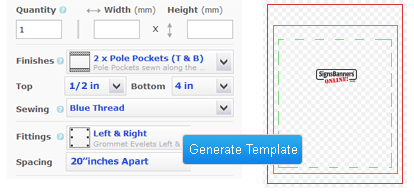
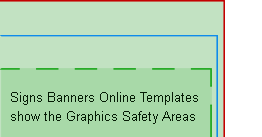






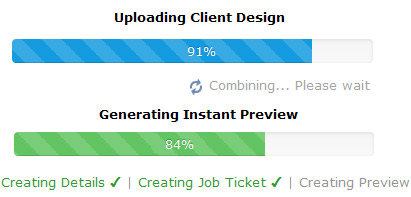

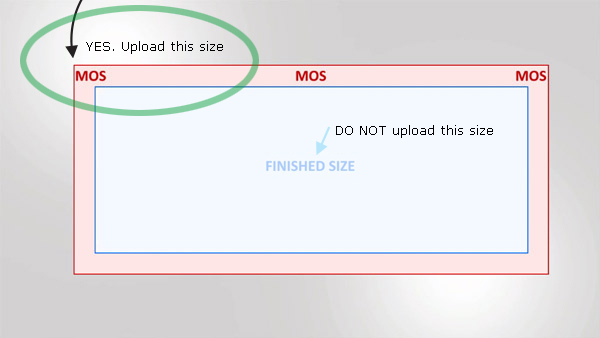

 Start with a
Start with a 