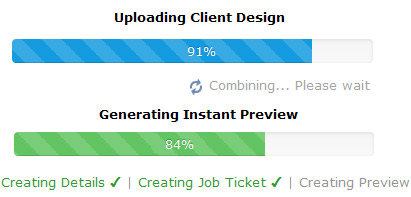2026 Produced Factory Support Team
At their website you can use the Quote & Upload calculator
You do NOT need a login or password to order.
As you modify the options, Quantity discounts, Bonus discounts and any Storewide discounts are applied.
The price changes always showing you the lowest discount price.
Fill out your quantity, width and height... then move through the fields and choose the details of your order.
You can choose materials, inches or millimeters, fitting options and more to customize each item.
Add Item to quote
The calculator works by adding a LINE ITEM suited for each artwork design. (in the same manner as a shopping cart would do so).
Click the "Add Item to Quote" button.
A line item will be added to your calculator and your total will appear below.
You can add many line items suited to EACH artwork design:
Remember, if you have the same size banner, BUT a different design... you will need to add another LINE ITEM by clicking "Add Item to Quote" so that when it's time to upload, we know you have two items of the same size, but different artwork designs that you can upload for each line item.
As you add more items, the calculator will also tell you the Estimated Time to Dispatch as a production guide so that you can plan your projects.
To Order and Pay...
1. Click "Start Order".
2. Fill in your Shipping Label details.3. The Upload Summary appears allowing you match your artwork designs with your order.
Upload Summary screen allows you to match your artwork design with your line item.
Locate your correct file and begin uploading...
4. Upload your files, approve and pay. Your order will begin.
- - -
There is also another video titled: How to Upload. Its a very good one.
- - -
Using this system your printing begins automatically and you can track as your order moves around the factory and to your door. Signs Banners Online dot com are excellent and have many support features for graphic design and wholesale digital printing supplies.
- - -
There is also great information in repeated form here Step by Step and key images to help you get it perfect.














 Start with a
Start with a