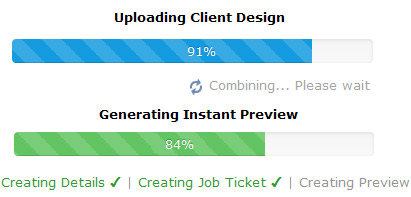"I recommend watching the videos to everyone".
"It's a great way to see what's possible". I was a small nervous free-lance now I order and self manage with ease. The template system is excellent.
3 Great Online Set Up Tools
1. Easy Template Maker
Input your customer dimensions using our Easy Template Maker, generate and open in Photoshop, overlay your designs and flatten. Save as Photoshop PDF.
2. How To Videos
How to Use, How to Order, How to Upload and Fabric Selections. These videos will give you lots of valuable information.
![]()
3. Demo's
Arriving Soon. A series of Demo's and quick tips you can practice pre-order.
For now we suggest you look at what other have been doing in our images section.
I have a designer... What do I do?
![]()
1. Give them excellent instructions
Yes. Still use The Easy Template Maker to generate your custom settings.
Download and Save the Artwork Specifications Sheet and email it to your designer.
![]()
2. Let the designer upload & you inspect the preview
After completing the creative and uploading, your designer gives you the viewing page for you to inspect.
You can approve or change as often as needed.
![]()
3. Approve and pay
Approve your order and pay. You will receive a special link in your inbox so you can watch as your order moves around the factory and to your door.
I need a designer... Where do I go?
![]()
Go Local
We encourage using local graphic designers near you. Having a professional relationship with a quality designer in your area will benefit you for your other ideas too!
There are plenty of Videos and Online Tools here to help. They'll understand quickly.
If you are a Graphic Designer?... Watch this video too!
![]()
Put it out in the market place?
There are many 'bidding' websites that allow you to give 'creative brief' instructions and have a freelancer bid on your job. It's another way of finding a person or firm near you.
Some of the key search terms are:
• Graphic Designer IN (Philadelphia)
• or Freelance design IN (Yourtown) etc.
Or... Let Us Design
We have a team of qualified graphic designers and artists on hand who are experienced with large format printing. Send in your instructions and we will do it for you.
Handy Site Features
![]()
1. Instant Preview
Input your customer dimensions using our Easy Template Maker, generate and open in Photoshop, overlay your designs and flatten. Save as Photoshop PDF.
![]()
2. See how others are using it
Graphic Designer and Wholesaler orders are never shown, however here are few from our recent 'Let Us Design' orders to give you an overview of what you can achieve with S B O.
A few weeks at Signs Banners Online
![]()
3. Factory Support
We have lots of ways to offer support. Let's start the conversation now.
Techniques
![]()
72 dpi... really?
We utilize RAW format Duracoestatic printing which is incredible. Learn how to produce the best results by understanding 1:1 size designing here. Change a little bit from what you know now to really produce big banners that look Wow!
![]()
2. Troubleshooting
Resolution, Graphic Hems, Ugly crop marks, Non-Photoshop PDF files, Illustrator, Corel, CAD, Browser and/or Ad-Blockers and more are covered here in our trouble shooting section.
![]()
3. Filetypes .pdf, .psd, .tiff ???
See our approved filetype list and why .pdf is the best for large sign banners.



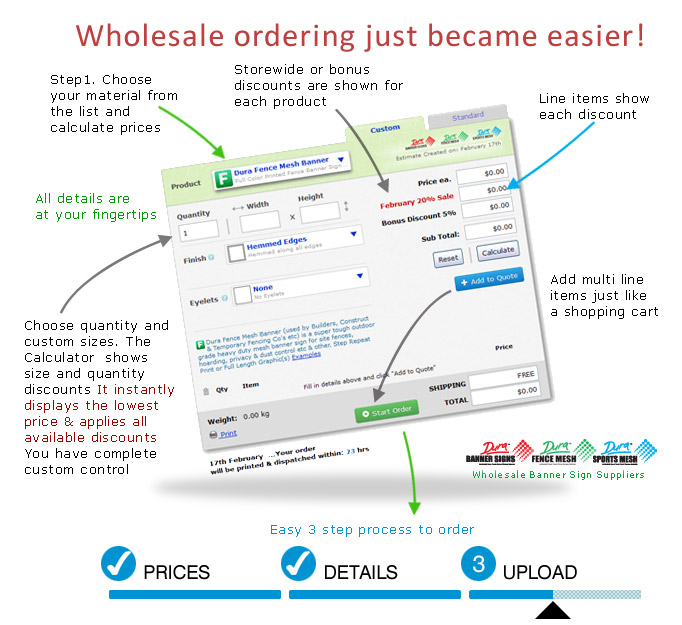
 Start with a
Start with a